docsBuildAPKs
Really Easily Build an Android APK on an Android Device (Smartphone or Tablet).
Install Termux on Android. Copy and paste each of the following commands separately into Termux.
Run each of the following command lines separately. Running them all at once may generate errors; Hint, copy and paste the following:
pkg up
pkg install aapt apksigner dx ecj findutils git
cd && git clone https://github.com/sdrausty/buildAPKs
./buildAPKs/scripts/build/buildMyFirstAPKs.sh
It may take some time, dependent on system speed and configuration, for these command-line commands to complete. This means packages will probably be installed in Termux.
Then one of the programs from the git package, in particular git will fetch the buildAPKs repository from Github, and then the last command. While it should be fairly self-explanatory, it builds one of the APKs in the showcase; And places it in the Downloads folder using the tools that we have at our disposal today, in Termux, on-the-fly!
Upon completion, output as follows will print onto the screen:
Your moon.apk was copied to /sdcard/Download/moon.apk
It is ready to be installed.
Install moon.apk from /sdcard/Download/ using your file manager from Android.
After you’re done installing your first APK from the downloads directory (File Manager > Download (Tap moon.apk with your finger to install)). You can build hundreds of other exciting, amazing and beautiful APKs by running shell scripts from the this directory.
These shell scripts will download the necessary components from Github, and build them on device. Then, these shell scripts will deposit your built APKs into Download/builtAPKs on your device (smartphone or tablet). Like magic! Presto!
Prefix these bash scripts by typing dot slash ./ in the working directory on your smartphone or tablet in Termux, i.e. type ./b at the prompt ($), press TAB TAB (x2).
The prompt should magically add uild; Then add a capitol A and small l. Press TAB TAB (x2) again. This will build the following command on the command line ./buildAll.sh for you. Press enter (return) in ~/buildAPKs/sources/ and watch as hundreds of APKs build on device…
Your built APKs will be deposited into /sdcard/Download/builtAPKs for installing onto your smartphone or tablet through your file manager. Have fun and enjoy compiling and running these select APKs!
Please contribute to this project through either the issues page or pull requests. Now you don’t need Google Play, F-Droid or other APK download sites to enjoy wonderfully working APKs on your smartphone and tablet; Thanks to Termux and Github.
Enjoy building these select APKs for Termux projects, and please find the time to post your feelings here, or at this wiki.
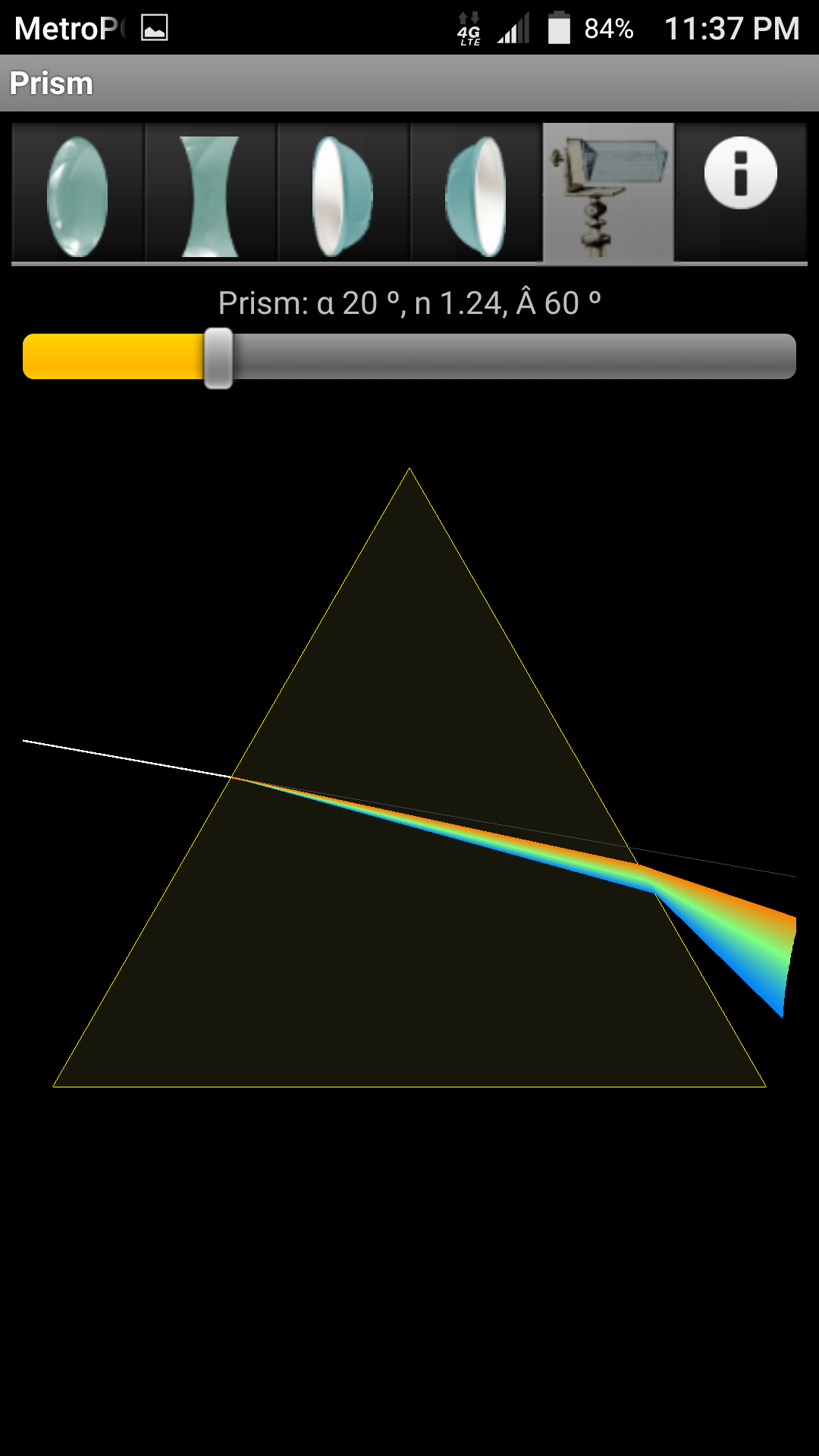
When you press and momentarily hold the volumeDown+power buttons simultaneously on a smartphone, it takes a screenshot much like this one which shows the screen and the the source code for this page in vim running on Termux on Android.
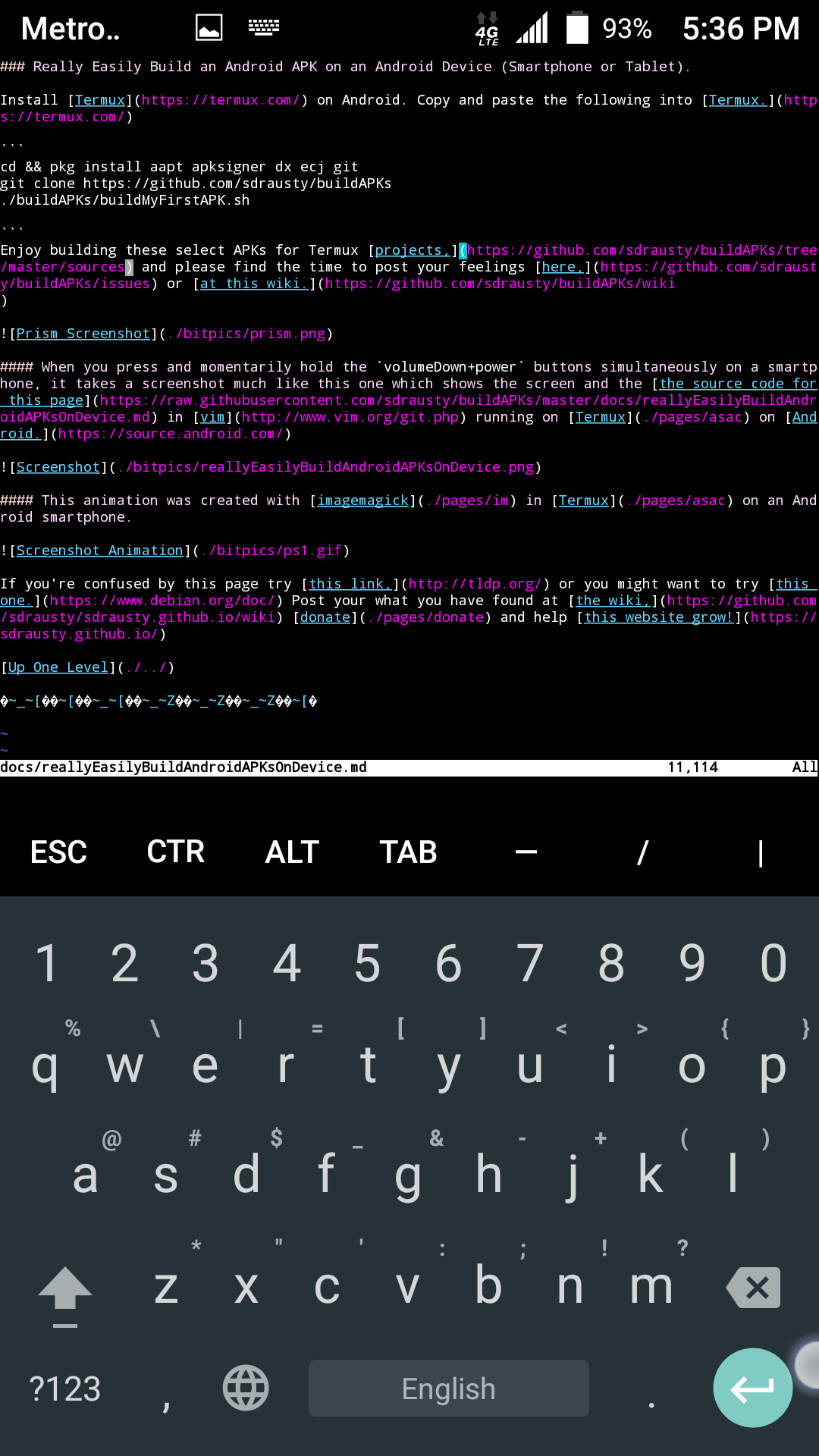
This animation was created with imagemagick in Termux on an Android smartphone.
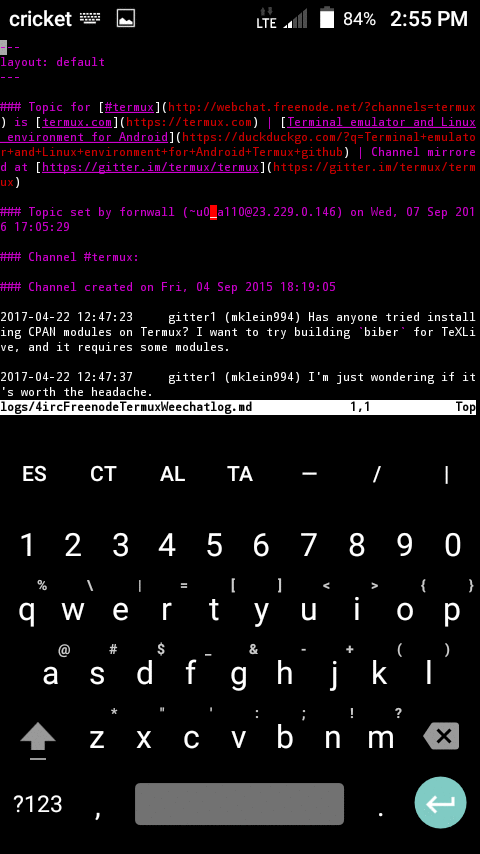
If you’re confused by this page please try this link, and this link, and you might want to try this one.
Post your what you have found at the wiki, donate and help this website grow!
🛳⛴🛥🚢🚤🚣⛵